Saving Data
Add a Contact Model
Let's add a new database table. Open up api/db/schema.prisma and add a Contact model after the Post model that's there now:
datasource db {
provider = "sqlite"
url = env("DATABASE_URL")
}
generator client {
provider = "prisma-client-js"
binaryTargets = "native"
}
model Post {
id Int @id @default(autoincrement())
title String
body String
createdAt DateTime @default(now())
}
model Contact {
id Int @id @default(autoincrement())
name String
email String
message String
createdAt DateTime @default(now())
}
To mark a field as optional (that is, allowing NULL as a value) you can suffix the datatype with a question mark, e.g. name String?. This will allow name's value to be either a String or NULL.
Next we create and apply a migration:
yarn rw prisma migrate dev
We can name this one something like "create contact".
Create an SDL & Service
Now we'll create the GraphQL interface to access this table. We haven't used this generate command yet (although the scaffold command did use it behind the scenes):
yarn rw g sdl Contact
Just like the scaffold command, this will create a few new files under the api directory:
api/src/graphql/contacts.sdl.ts: defines the GraphQL schema in GraphQL's schema definition languageapi/src/services/contacts/contacts.ts: contains your app's business logic (also creates associated test files)
If you remember our discussion in how Redwood works with data you'll recall that queries and mutations in an SDL file are automatically mapped to resolvers defined in a service, so when you generate an SDL file you'll get a service file as well, since one requires the other.
Open up api/src/graphql/contacts.sdl.ts and you'll see the same Query and Mutation types defined for Contact that were created for the Post scaffold. Contact, CreateContactInput and UpdateContactInput types, as well as a Query type with contacts and contact, and a Mutation type with createContact, updateContact and deleteContact.
- JavaScript
- TypeScript
export const schema = gql`
type Contact {
id: Int!
name: String!
email: String!
message: String!
createdAt: DateTime!
}
type Query {
contacts: [Contact!]! @requireAuth
contact(id: Int!): Contact @requireAuth
}
input CreateContactInput {
name: String!
email: String!
message: String!
}
input UpdateContactInput {
name: String
email: String
message: String
}
type Mutation {
createContact(input: CreateContactInput!): Contact! @requireAuth
updateContact(id: Int!, input: UpdateContactInput!): Contact! @requireAuth
deleteContact(id: Int!): Contact! @requireAuth
}
`
export const schema = gql`
type Contact {
id: Int!
name: String!
email: String!
message: String!
createdAt: DateTime!
}
type Query {
contacts: [Contact!]! @requireAuth
contact(id: Int!): Contact @requireAuth
}
input CreateContactInput {
name: String!
email: String!
message: String!
}
input UpdateContactInput {
name: String
email: String
message: String
}
type Mutation {
createContact(input: CreateContactInput!): Contact! @requireAuth
updateContact(id: Int!, input: UpdateContactInput!): Contact! @requireAuth
deleteContact(id: Int!): Contact! @requireAuth
}
`
The @requireAuth string you see after the Query and Mutation types is a schema directive which says that in order to access this GraphQL query the user is required to be authenticated. We haven't added authentication yet, so this won't have any effect—anyone will be able to query it, logged in or not, because until you add authentication the function behind @requireAuth always returns true.
What's CreateContactInput and UpdateContactInput? Redwood follows the GraphQL recommendation of using Input Types in mutations rather than listing out each and every field that can be set. Any fields required in schema.prisma are also required in CreateContactInput (you can't create a valid record without them) but nothing is explicitly required in UpdateContactInput. This is because you could want to update only a single field, or two fields, or all fields. The alternative would be to create separate Input types for every permutation of fields you would want to update. We felt that only having one update input type was a good compromise for optimal developer experience.
Redwood assumes your code won't try to set a value on any field named id or createdAt so it left those out of the Input types, but if your database allowed either of those to be set manually you can update CreateContactInput or UpdateContactInput and add them.
Since all of the DB columns were required in the schema.prisma file they are marked as required in the GraphQL Types with the ! suffix on the datatype (e.g. name: String!).
GraphQL's SDL syntax requires an extra ! when a field is required. Remember: schema.prisma syntax requires an extra ? character when a field is not required.
As described in Side Quest: How Redwood Deals with Data, there are no explicit resolvers defined in the SDL file. Redwood follows a simple naming convention: each field listed in the Query and Mutation types in the sdl file (api/src/graphql/contacts.sdl.ts) maps to a function with the same name in the services file (api/src/services/contacts/contacts.ts).
Psssstttt I'll let you in on a little secret: if you just need a simple read-only SDL, you can skip creating the create/update/delete mutations by passing a flag to the SDL generator like so:
yarn rw g sdl Contact --no-crud
You'd only get a single contacts type to return them all.
We'll only need createContact for our contact page. It accepts a single variable, input, that is an object that conforms to what we expect for a CreateContactInput, namely { name, email, message }. This mutation should be able to be accessed by anyone, so we'll need want to change @requireAuth to @skipAuth. This one says that authentication is not required and will allow anyone to anonymously send us a message. Note that having at least one schema directive is required for each Query and Mutation or you'll get an error: Redwood embraces the idea of "secure by default" meaning that we try and keep your application safe, even if you do nothing special to prevent access. In this case it's much safer to throw an error than to accidentally expose all of your users' data to the internet!
Serendipitously, the default schema directive of @requireAuth is exactly what we want for the contacts query that returns ALL contacts—only we, the owners of the blog, should have access to read them all.
We're not going to let anyone update or delete a message, so we can remove those fields completely. Here's what the SDL file looks like after the changes:
- JavaScript
- TypeScript
export const schema = gql`
type Contact {
id: Int!
name: String!
email: String!
message: String!
createdAt: DateTime!
}
type Query {
contacts: [Contact!]! @requireAuth
contact(id: Int!): Contact @requireAuth
}
input CreateContactInput {
name: String!
email: String!
message: String!
}
type Mutation {
createContact(input: CreateContactInput!): Contact! @skipAuth
}
`
export const schema = gql`
type Contact {
id: Int!
name: String!
email: String!
message: String!
createdAt: DateTime!
}
type Query {
contacts: [Contact!]! @requireAuth
contact(id: Int!): Contact @requireAuth
}
input CreateContactInput {
name: String!
email: String!
message: String!
}
input UpdateContactInput {
name: String
email: String
message: String
}
type Mutation {
createContact(input: CreateContactInput!): Contact! @skipAuth
}
`
That's it for the SDL file, let's take a look at the service:
- JavaScript
- TypeScript
import { db } from 'src/lib/db'
export const contacts = () => {
return db.contact.findMany()
}
export const contact = ({ id }) => {
return db.contact.findUnique({
where: { id },
})
}
export const createContact = ({ input }) => {
return db.contact.create({
data: input,
})
}
export const updateContact = ({ id, input }) => {
return db.contact.update({
data: input,
where: { id },
})
}
export const deleteContact = ({ id }) => {
return db.contact.delete({
where: { id },
})
}
import type { Prisma } from '@prisma/client'
import { db } from 'src/lib/db'
export const contacts = () => {
return db.contact.findMany()
}
export const contact = ({ id }: Prisma.ContactWhereUniqueInput) => {
return db.contact.findUnique({
where: { id },
})
}
interface CreateContactArgs {
input: Prisma.ContactCreateInput
}
export const createContact = ({ input }: CreateContactArgs) => {
return db.contact.create({
data: input,
})
}
interface UpdateContactArgs extends Prisma.ContactWhereUniqueInput {
input: Prisma.ContactUpdateInput
}
export const updateContact = ({ id, input }: UpdateContactArgs) => {
return db.contact.update({
data: input,
where: { id },
})
}
export const deleteContact = ({ id }: Prisma.ContactWhereUniqueInput) => {
return db.contact.delete({
where: { id },
})
}
Pretty simple. You can see here how the createContact() function expects the input argument and just passes that on to Prisma in the create() call.
You can delete updateContact and deleteContact here if you want, but since there's no longer an accessible GraphQL field for them they can't be used by the client anyway.
Before we plug this into the UI, let's take a look at a nifty GUI you get just by running yarn redwood dev.
GraphQL Playground
Often it's nice to experiment and call your API in a more "raw" form before you get too far down the path of implementation only to find out something is missing. Is there a typo in the API layer or the web layer? Let's find out by accessing just the API layer.
When you started development with yarn redwood dev (or yarn rw dev) you actually started a second process running at the same time. Open a new browser tab and head to http://localhost:8911/graphql This is Apollo Server's GraphQL Playground, a web-based GUI for GraphQL APIs:

Not very exciting yet, but check out that "Docs" tab on the far right:

It's the complete schema as defined by our SDL files! The Playground will ingest these definitions and give you autocomplete hints on the left to help you build queries from scratch. Try getting the IDs of all the posts in the database; type the query at the left and then click the "Play" button to execute:

The GraphQL Playground is a great way to experiment with your API or troubleshoot when you come across a query or mutation that isn't behaving in the way you expect.
Creating a Contact
Our GraphQL mutation is ready to go on the backend so all that's left is to invoke it on the frontend. Everything related to our form is in ContactPage so that's where we'll put the mutation call. First we define the mutation as a constant that we call later (this can be defined outside of the component itself, right after the import statements):
- JavaScript
- TypeScript
import { MetaTags } from '@redwoodjs/web'
import {
FieldError,
Form,
Label,
TextField,
TextAreaField,
Submit,
} from '@redwoodjs/forms'
const CREATE_CONTACT = gql`
mutation CreateContactMutation($input: CreateContactInput!) {
createContact(input: $input) {
id
}
}
`
const ContactPage = () => {
const onSubmit = (data) => {
console.log(data)
}
return (
<>
<MetaTags title="Contact" description="Contact page" />
<Form onSubmit={onSubmit} config={{ mode: 'onBlur' }}>
<Label name="name" errorClassName="error">
Name
</Label>
<TextField
name="name"
validation={{ required: true }}
errorClassName="error"
/>
<FieldError name="name" className="error" />
<Label name="email" errorClassName="error">
Email
</Label>
<TextField
name="email"
validation={{
required: true,
pattern: {
value: /^[^@]+@[^.]+\..+$/,
message: 'Please enter a valid email address',
},
}}
errorClassName="error"
/>
<FieldError name="email" className="error" />
<Label name="message" errorClassName="error">
Message
</Label>
<TextAreaField
name="message"
validation={{ required: true }}
errorClassName="error"
/>
<FieldError name="message" className="error" />
<Submit>Save</Submit>
</Form>
</>
)
}
export default ContactPage
import { MetaTags } from '@redwoodjs/web'
import {
FieldError,
Form,
Label,
TextField,
TextAreaField,
Submit,
SubmitHandler,
} from '@redwoodjs/forms'
const CREATE_CONTACT = gql`
mutation CreateContactMutation($input: CreateContactInput!) {
createContact(input: $input) {
id
}
}
`
interface FormValues {
name: string
email: string
message: string
}
const ContactPage = () => {
const onSubmit: SubmitHandler<FormValues> = (data) => {
console.log(data)
}
return (
<>
<MetaTags title="Contact" description="Contact page" />
<Form onSubmit={onSubmit} config={{ mode: 'onBlur' }}>
<Label name="name" errorClassName="error">
Name
</Label>
<TextField
name="name"
validation={{ required: true }}
errorClassName="error"
/>
<FieldError name="name" className="error" />
<Label name="email" errorClassName="error">
Email
</Label>
<TextField
name="email"
validation={{
required: true,
pattern: {
value: /^[^@]+@[^.]+\..+$/,
message: 'Please enter a valid email address',
},
}}
errorClassName="error"
/>
<FieldError name="email" className="error" />
<Label name="message" errorClassName="error">
Message
</Label>
<TextAreaField
name="message"
validation={{ required: true }}
errorClassName="error"
/>
<FieldError name="message" className="error" />
<Submit>Save</Submit>
</Form>
</>
)
}
export default ContactPage
We reference the createContact mutation we defined in the Contacts SDL passing it an input object which will contain the actual name, email and message values.
Next we'll call the useMutation hook provided by Redwood which will allow us to execute the mutation when we're ready (don't forget to import it):
- JavaScript
- TypeScript
import { MetaTags, useMutation } from '@redwoodjs/web'
import {
FieldError,
Form,
Label,
TextField,
TextAreaField,
Submit,
} from '@redwoodjs/forms'
const CREATE_CONTACT = gql`
mutation CreateContactMutation($input: CreateContactInput!) {
createContact(input: $input) {
id
}
}
`
const ContactPage = () => {
const [create] = useMutation(CREATE_CONTACT)
const onSubmit = (data) => {
console.log(data)
}
return (
<>
<MetaTags title="Contact" description="Contact page" />
<Form onSubmit={onSubmit} config={{ mode: 'onBlur' }}>
<Label name="name" errorClassName="error">
Name
</Label>
<TextField
name="name"
validation={{ required: true }}
errorClassName="error"
/>
<FieldError name="name" className="error" />
<Label name="email" errorClassName="error">
Email
</Label>
<TextField
name="email"
validation={{
required: true,
pattern: {
value: /^[^@]+@[^.]+\..+$/,
message: 'Please enter a valid email address',
},
}}
errorClassName="error"
/>
<FieldError name="email" className="error" />
<Label name="message" errorClassName="error">
Message
</Label>
<TextAreaField
name="message"
validation={{ required: true }}
errorClassName="error"
/>
<FieldError name="message" className="error" />
<Submit>Save</Submit>
</Form>
</>
)
}
export default ContactPage
import { MetaTags, useMutation } from '@redwoodjs/web'
import {
FieldError,
Form,
Label,
TextField,
TextAreaField,
Submit,
SubmitHandler,
} from '@redwoodjs/forms'
import {
CreateContactMutation,
CreateContactMutationVariables,
} from 'types/graphql'
const CREATE_CONTACT = gql`
mutation CreateContactMutation($input: CreateContactInput!) {
createContact(input: $input) {
id
}
}
`
interface FormValues {
name: string
email: string
message: string
}
const ContactPage = () => {
const [create] = useMutation<
CreateContactMutation,
CreateContactMutationVariables
>(CREATE_CONTACT)
const onSubmit: SubmitHandler<FormValues> = (data) => {
console.log(data)
}
return (
<>
<MetaTags title="Contact" description="Contact page" />
<Form onSubmit={onSubmit} config={{ mode: 'onBlur' }}>
<Label name="name" errorClassName="error">
Name
</Label>
<TextField
name="name"
validation={{ required: true }}
errorClassName="error"
/>
<FieldError name="name" className="error" />
<Label name="email" errorClassName="error">
Email
</Label>
<TextField
name="email"
validation={{
required: true,
pattern: {
value: /^[^@]+@[^.]+\..+$/,
message: 'Please enter a valid email address',
},
}}
errorClassName="error"
/>
<FieldError name="email" className="error" />
<Label name="message" errorClassName="error">
Message
</Label>
<TextAreaField
name="message"
validation={{ required: true }}
errorClassName="error"
/>
<FieldError name="message" className="error" />
<Submit>Save</Submit>
</Form>
</>
)
}
export default ContactPage
create is a function that invokes the mutation and takes an object with a variables key, containing another object with an input key. As an example, we could call it like:
create({
variables: {
input: {
name: 'Rob',
email: 'rob@redwoodjs.com',
message: 'I love Redwood!',
},
},
})
If you'll recall <Form> gives us all of the fields in a nice object where the key is the name of the field, which means the data object we're receiving in onSubmit is already in the proper format that we need for the input!
That means we can update the onSubmit function to invoke the mutation with the data it receives:
- JavaScript
- TypeScript
import { MetaTags, useMutation } from '@redwoodjs/web'
import {
FieldError,
Form,
Label,
TextField,
TextAreaField,
Submit,
} from '@redwoodjs/forms'
const CREATE_CONTACT = gql`
mutation CreateContactMutation($input: CreateContactInput!) {
createContact(input: $input) {
id
}
}
`
const ContactPage = () => {
const [create] = useMutation(CREATE_CONTACT)
const onSubmit = (data) => {
create({ variables: { input: data } })
}
return (
<>
<MetaTags title="Contact" description="Contact page" />
<Form onSubmit={onSubmit} config={{ mode: 'onBlur' }}>
<Label name="name" errorClassName="error">
Name
</Label>
<TextField
name="name"
validation={{ required: true }}
errorClassName="error"
/>
<FieldError name="name" className="error" />
<Label name="email" errorClassName="error">
Email
</Label>
<TextField
name="email"
validation={{
required: true,
pattern: {
value: /^[^@]+@[^.]+\..+$/,
message: 'Please enter a valid email address',
},
}}
errorClassName="error"
/>
<FieldError name="email" className="error" />
<Label name="message" errorClassName="error">
Message
</Label>
<TextAreaField
name="message"
validation={{ required: true }}
errorClassName="error"
/>
<FieldError name="message" className="error" />
<Submit>Save</Submit>
</Form>
</>
)
}
export default ContactPage
import { MetaTags, useMutation } from '@redwoodjs/web'
import {
FieldError,
Form,
Label,
TextField,
TextAreaField,
Submit,
SubmitHandler,
} from '@redwoodjs/forms'
import {
CreateContactMutation,
CreateContactMutationVariables,
} from 'types/graphql'
const CREATE_CONTACT = gql`
mutation CreateContactMutation($input: CreateContactInput!) {
createContact(input: $input) {
id
}
}
`
interface FormValues {
name: string
email: string
message: string
}
const ContactPage = () => {
const [create] = useMutation<
CreateContactMutation,
CreateContactMutationVariables
>(CREATE_CONTACT)
const onSubmit: SubmitHandler<FormValues> = (data) => {
create({ variables: { input: data } })
}
return (
<>
<MetaTags title="Contact" description="Contact page" />
<Form onSubmit={onSubmit} config={{ mode: 'onBlur' }}>
<Label name="name" errorClassName="error">
Name
</Label>
<TextField
name="name"
validation={{ required: true }}
errorClassName="error"
/>
<FieldError name="name" className="error" />
<Label name="email" errorClassName="error">
Email
</Label>
<TextField
name="email"
validation={{
required: true,
pattern: {
value: /^[^@]+@[^.]+\..+$/,
message: 'Please enter a valid email address',
},
}}
errorClassName="error"
/>
<FieldError name="email" className="error" />
<Label name="message" errorClassName="error">
Message
</Label>
<TextAreaField
name="message"
validation={{ required: true }}
errorClassName="error"
/>
<FieldError name="message" className="error" />
<Submit>Save</Submit>
</Form>
</>
)
}
export default ContactPage
Try filling out the form and submitting—you should have a new Contact in the database! You can verify that with Prisma Studio or GraphQL Playground if you were so inclined:
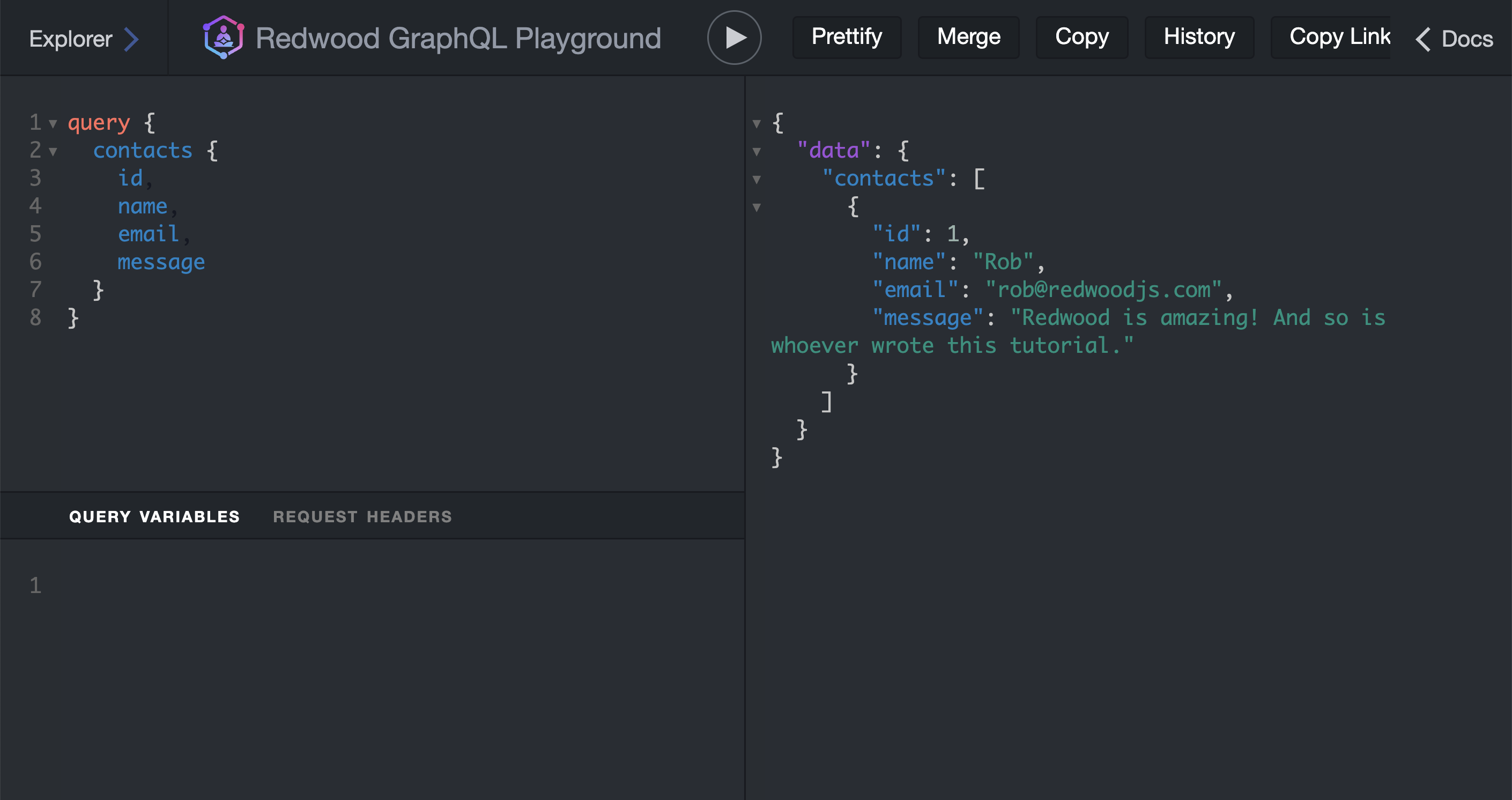
Remember: we haven't added authentication yet, so the concept of someone being logged in is meaningless right now. In order to prevent frustrating errors in a new application, the @requireAuth directive simply returns true until you setup an authentication system. At that point the directive will use real logic for determining if the user is logged in or not and behave accordingly.
Improving the Contact Form
Our contact form works but it has a couple of issues at the moment:
- Clicking the submit button multiple times will result in multiple submits
- The user has no idea if their submission was successful
- If an error was to occur on the server, we have no way of notifying the user
Let's address these issues.
Disable Save on Loading
The useMutation hook returns a couple more elements along with the function to invoke it. We can destructure these as the second element in the array that's returned. The two we care about are loading and error:
- JavaScript
- TypeScript
// ...
const ContactPage = () => {
const [create, { loading, error }] = useMutation(CREATE_CONTACT)
const onSubmit = (data) => {
create({ variables: { input: data } })
}
return (...)
}
// ...
// ...
const ContactPage = () => {
const [create, { loading, error }] = useMutation<
CreateContactMutation,
CreateContactMutationVariables
>(CREATE_CONTACT)
const onSubmit: SubmitHandler<FormValues> = (data) => {
create({ variables: { input: data } })
}
return (...)
}
// ...
Now we know if the database call is still in progress by looking at loading. An easy fix for our multiple submit issue would be to disable the submit button if the response is still in progress. We can set the disabled attribute on the "Save" button to the value of loading:
- JavaScript
- TypeScript
return (
// ...
<Submit disabled={loading}>Save</Submit>
// ...
)
return (
// ...
<Submit disabled={loading}>Save</Submit>
// ...
)
It may be hard to see a difference in development because the submit is so fast, but you could enable network throttling via the Network tab Chrome's Web Inspector to simulate a slow connection:
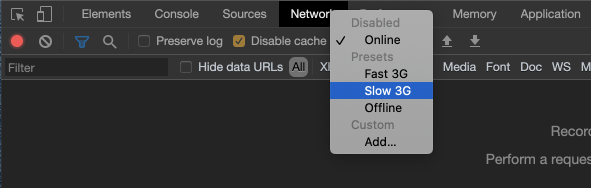
You'll see that the "Save" button become disabled for a second or two while waiting for the response.
Notification on Save
Next, let's show a notification to let the user know their submission was successful. Redwood includes react-hot-toast to quickly show a popup notification on a page.
useMutation accepts an options object as a second argument. One of the options is a callback function, onCompleted, that will be invoked when the mutation successfully completes. We'll use that callback to invoke a toast() function which will add a message to be displayed in a <Toaster> component.
Add the onCompleted callback to useMutation and include the <Toaster> component in our return, just before the <Form>:
- JavaScript
- TypeScript
import { MetaTags, useMutation } from '@redwoodjs/web'
import { toast, Toaster } from '@redwoodjs/web/toast'
import {
FieldError,
Form,
Label,
TextField,
TextAreaField,
Submit,
} from '@redwoodjs/forms'
const CREATE_CONTACT = gql`
mutation CreateContactMutation($input: CreateContactInput!) {
createContact(input: $input) {
id
}
}
`
const ContactPage = () => {
const [create, { loading, error }] = useMutation(CREATE_CONTACT, {
onCompleted: () => {
toast.success('Thank you for your submission!')
},
})
const onSubmit = (data) => {
create({ variables: { input: data } })
}
return (
<>
<MetaTags title="Contact" description="Contact page" />
<Toaster />
<Form onSubmit={onSubmit} config={{ mode: 'onBlur' }}>
<Label name="name" errorClassName="error">
Name
</Label>
<TextField
name="name"
validation={{ required: true }}
errorClassName="error"
/>
<FieldError name="name" className="error" />
<Label name="email" errorClassName="error">
Email
</Label>
<TextField
name="email"
validation={{
required: true,
pattern: {
value: /^[^@]+@[^.]+\..+$/,
message: 'Please enter a valid email address',
},
}}
errorClassName="error"
/>
<FieldError name="email" className="error" />
<Label name="message" errorClassName="error">
Message
</Label>
<TextAreaField
name="message"
validation={{ required: true }}
errorClassName="error"
/>
<FieldError name="message" className="error" />
<Submit disabled={loading}>Save</Submit>
</Form>
</>
)
}
export default ContactPage
import { MetaTags, useMutation } from '@redwoodjs/web'
import { toast, Toaster } from '@redwoodjs/web/toast'
import {
FieldError,
Form,
Label,
TextField,
TextAreaField,
Submit,
SubmitHandler,
} from '@redwoodjs/forms'
import {
CreateContactMutation,
CreateContactMutationVariables,
} from 'types/graphql'
const CREATE_CONTACT = gql`
mutation CreateContactMutation($input: CreateContactInput!) {
createContact(input: $input) {
id
}
}
`
interface FormValues {
name: string
email: string
message: string
}
const ContactPage = () => {
const [create, { loading, error }] = useMutation<
CreateContactMutation,
CreateContactMutationVariables
>(CREATE_CONTACT, {
onCompleted: () => {
toast.success('Thank you for your submission!')
},
})
const onSubmit: SubmitHandler<FormValues> = (data) => {
create({ variables: { input: data } })
}
return (
<>
<MetaTags title="Contact" description="Contact page" />
<Toaster />
<Form onSubmit={onSubmit} config={{ mode: 'onBlur' }}>
<Label name="name" errorClassName="error">
Name
</Label>
<TextField
name="name"
validation={{ required: true }}
errorClassName="error"
/>
<FieldError name="name" className="error" />
<Label name="email" errorClassName="error">
Email
</Label>
<TextField
name="email"
validation={{
required: true,
pattern: {
value: /^[^@]+@[^.]+\..+$/,
message: 'Please enter a valid email address',
},
}}
errorClassName="error"
/>
<FieldError name="email" className="error" />
<Label name="message" errorClassName="error">
Message
</Label>
<TextAreaField
name="message"
validation={{ required: true }}
errorClassName="error"
/>
<FieldError name="message" className="error" />
<Submit disabled={loading}>Save</Submit>
</Form>
</>
)
}
export default ContactPage

You can read the full documentation for Toast here.
Displaying Server Errors
Next we'll inform the user of any server errors. So far we've only notified the user of client errors: a field was missing or formatted incorrectly. But if we have server-side constraints in place <Form> can't know about those, but we still need to let the user know something went wrong.
We have email validation on the client, but any developer worth their silicon knows never trust the client. Let's add the email validation into the api side as well to be sure no bad data gets into our database, even if someone somehow bypassed our client-side validation (l33t hackers do this all the time).
Why don't we need server-side validation for the existence of name, email and message? Because GraphQL is already doing that for us! You may remember the String! declaration in our SDL file for the Contact type: that adds a constraint that those fields cannot be null as soon as it arrives on the api side. If it is, GraphQL would reject the request and throw an error back to us on the client.
However, if you start using one service from within another, there would be no validation! GraphQL is only involved if an "outside" party is making a request (like a browser). If you really want to make sure that a field is present or formatted correctly, you'll need to add validation inside the Service itself. Then, no matter who is calling that service function (GraphQL or another Service) your data is guaranteed to be checked.
We do have an additional layer of validation for free: because name, email and message were set as required in our schema.prisma file, the database itself will prevent any nulls from being recorded. It's usually recommended to not rely solely on the database for input validation: what format your data should be in is a concern of your business logic, and in a Redwood app the business logic lives in the Services!
We talked about business logic belonging in our services files and this is a perfect example. And since validating inputs is such a common requirement, Redwood once again makes our lives easier with Service Validations.
We'll make a call to a new validate function to our contacts service, which will do the work of making sure that the email field is actually formatted like an email address:
- JavaScript
- TypeScript
import { validate } from '@redwoodjs/api'
// ...
export const createContact = ({ input }) => {
validate(input.email, 'email', { email: true })
return db.contact.create({ data: input })
}
import type { Prisma } from '@prisma/client'
import { validate } from '@redwoodjs/api'
// ...
export const createContact = ({ input }: CreateContactArgs) => {
validate(input.email, 'email', { email: true })
return db.contact.create({ data: input })
}
That's a lot of references to email so let's break them down:
- The first argument is the value that we want to check. In this case
inputcontains all our contact data and the value ofemailis the one we want to check - The second argument is the
nameprop from the<TextField>, so that we know which input field on the page has an error - The third argument is an object containing the validation directives we want to invoke. In this case it's just one, and
email: truemeans we want to use the built-in email validator
So when createContact is called it will first validate the inputs and only if no errors are thrown will it continue to actually create the record in the database.
Right now we won't even be able to test our validation on the server because we're already checking that the input is formatted like an email address with the validation prop in <TextField>. Let's temporarily remove it so that the bad data will be sent up to the server:
- JavaScript
- TypeScript
<TextField
name="email"
validation={{
required: true,
- pattern: {
- value: /^[^@]+@[^.]+\..+$/,
- message: 'Please enter a valid email address',
- },
}}
errorClassName="error"
/>
<TextField
name="email"
validation={{
required: true,
- pattern: {
- value: /^[^@]+@[^.]+\..+$/,
- message: 'Please enter a valid email address',
- },
}}
errorClassName="error"
/>
Remember when we said that <Form> had one more trick up its sleeve? Here it comes!
Add a <FormError> component, passing the error constant we got from useMutation and a little bit of styling to wrapperStyle (don't forget the import). We'll also pass error to <Form> so it can setup a context:
- JavaScript
- TypeScript
import { MetaTags, useMutation } from '@redwoodjs/web'
import { toast, Toaster } from '@redwoodjs/web/toast'
import {
FieldError,
Form,
FormError,
Label,
TextField,
TextAreaField,
Submit,
} from '@redwoodjs/forms'
const CREATE_CONTACT = gql`
mutation CreateContactMutation($input: CreateContactInput!) {
createContact(input: $input) {
id
}
}
`
const ContactPage = () => {
const [create, { loading, error }] = useMutation(CREATE_CONTACT, {
onCompleted: () => {
toast.success('Thank you for your submission!')
},
})
const onSubmit = (data) => {
create({ variables: { input: data } })
}
return (
<>
<MetaTags title="Contact" description="Contact page" />
<Toaster />
<Form onSubmit={onSubmit} config={{ mode: 'onBlur' }} error={error}>
<FormError error={error} wrapperClassName="form-error" />
<Label name="name" errorClassName="error">
Name
</Label>
<TextField
name="name"
validation={{ required: true }}
errorClassName="error"
/>
<FieldError name="name" className="error" />
<Label name="email" errorClassName="error">
Email
</Label>
<TextField
name="email"
validation={{
required: true,
}}
errorClassName="error"
/>
<FieldError name="email" className="error" />
<Label name="message" errorClassName="error">
Message
</Label>
<TextAreaField
name="message"
validation={{ required: true }}
errorClassName="error"
/>
<FieldError name="message" className="error" />
<Submit disabled={loading}>Save</Submit>
</Form>
</>
)
}
export default ContactPage
import { MetaTags, useMutation } from '@redwoodjs/web'
import { toast, Toaster } from '@redwoodjs/web/toast'
import {
FieldError,
Form,
FormError,
Label,
TextField,
TextAreaField,
Submit,
SubmitHandler,
} from '@redwoodjs/forms'
import {
CreateContactMutation,
CreateContactMutationVariables,
} from 'types/graphql'
const CREATE_CONTACT = gql`
mutation CreateContactMutation($input: CreateContactInput!) {
createContact(input: $input) {
id
}
}
`
interface FormValues {
name: string
email: string
message: string
}
const ContactPage = () => {
const [create, { loading, error }] = useMutation<
CreateContactMutation,
CreateContactMutationVariables
>(CREATE_CONTACT, {
onCompleted: () => {
toast.success('Thank you for your submission!')
},
})
const onSubmit: SubmitHandler<FormValues> = (data) => {
create({ variables: { input: data } })
}
return (
<>
<MetaTags title="Contact" description="Contact page" />
<Toaster />
<Form onSubmit={onSubmit} config={{ mode: 'onBlur' }} error={error}>
<FormError error={error} wrapperClassName="form-error" />
<Label name="name" errorClassName="error">
Name
</Label>
<TextField
name="name"
validation={{ required: true }}
errorClassName="error"
/>
<FieldError name="name" className="error" />
<Label name="email" errorClassName="error">
Email
</Label>
<TextField
name="email"
validation={{
required: true,
}}
errorClassName="error"
/>
<FieldError name="email" className="error" />
<Label name="message" errorClassName="error">
Message
</Label>
<TextAreaField
name="message"
validation={{ required: true }}
errorClassName="error"
/>
<FieldError name="message" className="error" />
<Submit disabled={loading}>Save</Submit>
</Form>
</>
)
}
export default ContactPage
Now submit a message with an invalid email address:

We get that error message at the top saying something went wrong in plain English and the actual field is highlighted for us, just like the inline validation! The message at the top may be overkill for such a short form, but it can be key if a form is multiple screens long; the user gets a summary of what went wrong all in one place and they don't have to resort to hunting through a long form looking for red boxes. You don't have to use that message box at the top, though; just remove <FormError> and the field will still be highlighted as expected.
<FormError> has several styling options which are attached to different parts of the message:
wrapperStyle/wrapperClassName: the container for the entire messagetitleStyle/titleClassName: the "Errors prevented this form..." titlelistStyle/listClassName: the<ul>that contains the list of errorslistItemStyle/listItemClassName: each individual<li>around each error
This just scratches the surface of what Service Validations can do. You can perform more complex validations, including combining multiple directives in a single call. What if we had a model representing a Car, and users could submit them to us for sale on our exclusive car shopping site. How do we make sure we only get the cream of the crop of motorized vehicles? Service validations would allow us to be very particular about the values someone would be allowed to submit, all without any custom checks, just built-in validate() calls:
- JavaScript
- TypeScript
export const createCar = ({ input }) => {
validate(input.make, 'make', {
inclusion: ['Audi', 'BMW', 'Ferrari', 'Lexus', 'Tesla'],
})
validate(input.color, 'color', {
exclusion: { in: ['Beige', 'Mauve'], message: "No one wants that color" }
})
validate(input.hasDamage, 'hasDamage', {
absence: true
})
validate(input.vin, 'vin', {
format: /[A-Z0-9]+/,
length: { equal: 17 }
})
validate(input.odometer, 'odometer', {
numericality: { positive: true, lessThanOrEqual: 10000 }
})
return db.car.create({ data: input })
}
export const createCar = ({ input }: Car) => {
validate(input.make, 'make', {
inclusion: ['Audi', 'BMW', 'Ferrari', 'Lexus', 'Tesla'],
})
validate(input.color, 'color', {
exclusion: { in: ['Beige', 'Mauve'], message: "No one wants that color" }
})
validate(input.hasDamage, 'hasDamage', {
absence: true
})
validate(input.vin, 'vin', {
format: /[A-Z0-9]+/,
length: { equal: 17 }
})
validate(input.odometer, 'odometer', {
numericality: { positive: true, lessThanOrEqual: 10000 }
})
return db.car.create({ data: input })
}
You can still include your own custom validation logic and have the errors handled in the same manner as the built-in validations:
- JavaScript
- TypeScript
validateWith(() => {
const oneWeekAgo = new Date()
oneWeekAgo.setDate(oneWeekAgo.getDate() - 7)
if (input.lastCarWashDate < oneWeekAgo) {
throw new Error("We don't accept dirty cars")
}
})
validateWith(() => {
const oneWeekAgo = new Date()
oneWeekAgo.setDate(oneWeekAgo.getDate() - 7)
if (input.lastCarWashDate < oneWeekAgo) {
throw new Error("We don't accept dirty cars")
}
})
Now you can be sure you won't be getting some old jalopy!
One more thing...
Since we're not redirecting after the form submits, we should at least clear out the form fields. This requires we get access to a reset() function that's part of React Hook Form, but we don't have access to it with the basic usage of <Form> (like we're currently using).
Redwood includes a hook called useForm() (from React Hook Form) which is normally called for us within <Form>. In order to reset the form we need to invoke that hook ourselves. But the functionality that useForm() provides still needs to be used in Form. Here's how we do that.
First we'll import useForm:
- JavaScript
- TypeScript
import {
FieldError,
Form,
FormError,
Label,
Submit,
TextAreaField,
TextField,
useForm,
} from '@redwoodjs/forms'
import {
FieldError,
Form,
FormError,
Label,
Submit,
TextAreaField,
TextField,
useForm,
} from '@redwoodjs/forms'
And now call it inside of our component:
- JavaScript
- TypeScript
const ContactPage = () => {
const formMethods = useForm()
//...
const ContactPage = () => {
const formMethods = useForm()
//...
Finally we'll tell <Form> to use the formMethods we just got from useForm() instead of doing it itself:
- JavaScript
- TypeScript
return (
<>
<Toaster />
<Form
onSubmit={onSubmit}
config={{ mode: 'onBlur' }}
error={error}
formMethods={formMethods}
>
// ...
return (
<>
<Toaster />
<Form
onSubmit={onSubmit}
config={{ mode: 'onBlur' }}
error={error}
formMethods={formMethods}
>
// ...
Now we can call reset() on formMethods after we call toast():
- JavaScript
- TypeScript
// ...
const [create, { loading, error }] = useMutation(CREATE_CONTACT, {
onCompleted: () => {
toast.success('Thank you for your submission!')
formMethods.reset()
},
})
// ...
// ...
const [create, { loading, error }] = useMutation<
CreateContactMutation,
CreateContactMutationVariables
>(CREATE_CONTACT, {
onCompleted: () => {
toast.success('Thank you for your submission!')
formMethods.reset()
},
})
// ...
You can put the email validation back into the <TextField> now, but you should leave the server validation in place, just in case.
Here's the entire page:
- JavaScript
- TypeScript
import { MetaTags, useMutation } from '@redwoodjs/web'
import { toast, Toaster } from '@redwoodjs/web/toast'
import {
FieldError,
Form,
FormError,
Label,
Submit,
TextAreaField,
TextField,
useForm,
} from '@redwoodjs/forms'
const CREATE_CONTACT = gql`
mutation CreateContactMutation($input: CreateContactInput!) {
createContact(input: $input) {
id
}
}
`
const ContactPage = () => {
const formMethods = useForm()
const [create, { loading, error }] = useMutation(CREATE_CONTACT, {
onCompleted: () => {
toast.success('Thank you for your submission!')
formMethods.reset()
},
})
const onSubmit = (data) => {
create({ variables: { input: data } })
}
return (
<>
<MetaTags title="Contact" description="Contact page" />
<Toaster />
<Form
onSubmit={onSubmit}
config={{ mode: 'onBlur' }}
error={error}
formMethods={formMethods}
>
<FormError error={error} wrapperClassName="form-error" />
<Label name="name" errorClassName="error">
Name
</Label>
<TextField
name="name"
validation={{ required: true }}
errorClassName="error"
/>
<FieldError name="name" className="error" />
<Label name="email" errorClassName="error">
Email
</Label>
<TextField
name="email"
validation={{
required: true,
pattern: {
value: /^[^@]+@[^.]+\..+$/,
message: 'Please enter a valid email address',
},
}}
errorClassName="error"
/>
<FieldError name="email" className="error" />
<Label name="message" errorClassName="error">
Message
</Label>
<TextAreaField
name="message"
validation={{ required: true }}
errorClassName="error"
/>
<FieldError name="message" className="error" />
<Submit disabled={loading}>Save</Submit>
</Form>
</>
)
}
export default ContactPage
import { MetaTags, useMutation } from '@redwoodjs/web'
import { toast, Toaster } from '@redwoodjs/web/toast'
import {
FieldError,
Form,
FormError,
Label,
Submit,
SubmitHandler,
TextAreaField,
TextField,
useForm,
} from '@redwoodjs/forms'
import {
CreateContactMutation,
CreateContactMutationVariables,
} from 'types/graphql'
const CREATE_CONTACT = gql`
mutation CreateContactMutation($input: CreateContactInput!) {
createContact(input: $input) {
id
}
}
`
interface FormValues {
name: string
email: string
message: string
}
const ContactPage = () => {
const formMethods = useForm()
const [create, { loading, error }] = useMutation<
CreateContactMutation,
CreateContactMutationVariables
>(CREATE_CONTACT, {
onCompleted: () => {
toast.success('Thank you for your submission!')
formMethods.reset()
},
})
const onSubmit: SubmitHandler<FormValues> = (data) => {
create({ variables: { input: data } })
}
return (
<>
<MetaTags title="Contact" description="Contact page" />
<Toaster />
<Form
onSubmit={onSubmit}
config={{ mode: 'onBlur' }}
error={error}
formMethods={formMethods}
>
<FormError error={error} wrapperClassName="form-error" />
<Label name="name" errorClassName="error">
Name
</Label>
<TextField
name="name"
validation={{ required: true }}
errorClassName="error"
/>
<FieldError name="name" className="error" />
<Label name="email" errorClassName="error">
Email
</Label>
<TextField
name="email"
validation={{
required: true,
pattern: {
value: /^[^@]+@[^.]+\..+$/,
message: 'Please enter a valid email address',
},
}}
errorClassName="error"
/>
<FieldError name="email" className="error" />
<Label name="message" errorClassName="error">
Message
</Label>
<TextAreaField
name="message"
validation={{ required: true }}
errorClassName="error"
/>
<FieldError name="message" className="error" />
<Submit disabled={loading}>Save</Submit>
</Form>
</>
)
}
export default ContactPage
That's it! React Hook Form provides a bunch of functionality that <Form> doesn't expose. When you want to get to that functionality you can call useForm() yourself, but make sure to pass the returned object (we called it formMethods) as a prop to <Form> so that the validation and other functionality keeps working.
You may have noticed that the onBlur form config stopped working once you started calling useForm() yourself. That's because Redwood calls useForm() behind the scenes and automatically passes it the config prop that you gave to <Form>. Redwood is no longer calling useForm() for you so if you need some options passed you need to do it manually:
- JavaScript
- TypeScript
const ContactPage = () => {
const formMethods = useForm({ mode: 'onBlur' })
//...
const ContactPage = () => {
const formMethods = useForm({ mode: 'onBlur' })
//...
The public site is looking pretty good. How about the administrative features that let us create and edit posts? We should move them to some kind of admin section and put them behind a login so that random users poking around at URLs can't create ads for discount pharmaceuticals.